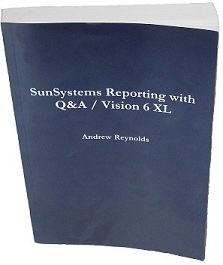
Click here to see a preview and buy your copy now.
Also available directly from
amazon.co.uk and
amazon.com.
Email the author with any
questions or comments.
Q&A Evolve is intended by Infor to supersede all the current
versions of Q&A. However, two years after its initial launch it
remains a bit of a mystery to most SunSystems users.
In many ways its easy to see why - for most
users it appears that it doesn't do anything the existing products can't
do and it is still missing some key functionality. However, it
does offer some interesting new features within Excel and will almost
certainly be the main focus for future development so lets take a look
at what we do know.Firstly, the idea appears to be that you run it alongside your existing Q&A XL add-in and can therefore evaluate its usefulness and migrate reports in your own time while still using the regular Q&A XL add-in for your everyday work. A utility is provided to convert existing Q&A XL formulas to the new Q&A Evolve ones. The screenshot below is taken from Excel 2010.
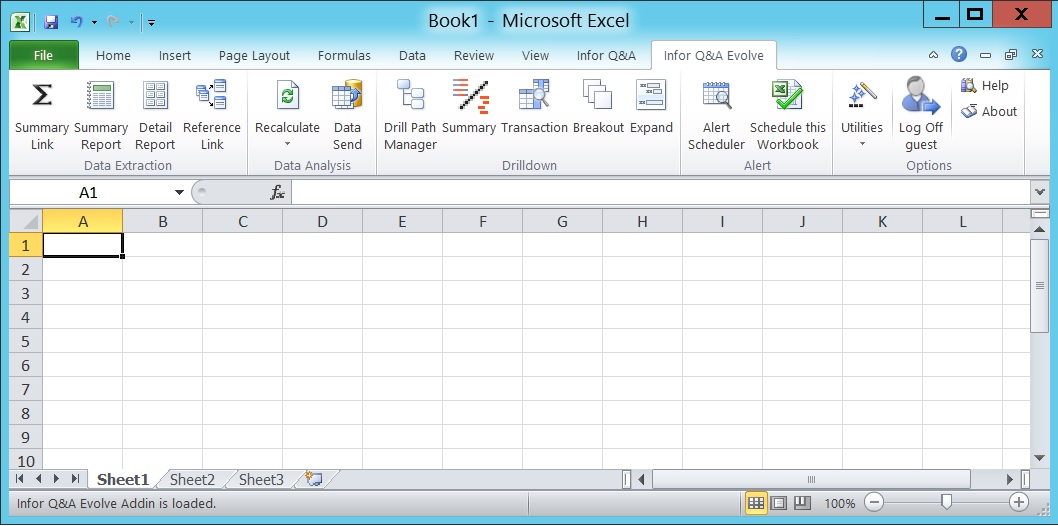
Note the existing Infor Q&A add-in also sitting next to the new 'Infor Q&A Evolve' option. Looking across the icons, you can see the summary link, summary report, detail report and reference link options that most users of Q&A will be familiar with. These will continue to work in much the same way, although with one major caveat - the 'design' option in the 'report style' tab is not currently included. While many users may not notice this difference, for more advanced users this is a big omission as the report designer was the best way to include things like sub-totals and filtered columns for ageing reports. I believe it is intended that this will be included in future, but as far as I am aware this is not currently part of Evolve.
Next along the ribbon is the recalculate option, however in Q&A Evolve Excel automatic recalculation can remain on! Hurrah! Excel formulas will recalculate automatically as normal, using the recalculate option will just update the Q&A Evolve formulae.
Q&A Evolve will do data-sends in the same way as Q&A XL. However, most users of Sun 5/6 will be familiar with the 'Ledger Import' method whereby you send the data into what is essentially a temporary holding area and then use the SunSystems 'Ledger Import' function to post to the ledger. Some users may be familiar with the 'Ledger Import SSC' data send definition which was added to later versions of the datalink. This allows users to send data directly into Sun, bypassing the ledger import stage and meaning a valid journal will post directly to the ledger. In the versions of Q&A XL that had this option, both 'Ledger Import' and 'Ledger Import SSC' were availably meaning that users who still wanted to go via the Ledger Import screen in Sun could do so, however in Evolve the only option is 'Ledger Import SSC' meaning that you can only post journals directly from Excel to the ledger, not go via the 'Ledger Import' function. This was a useful option for many users as it could be used to enforce separation of duties and made it less likely that double-postings would occur. Evolve is still a work-in-progress so its possible that the regular ledger import option will be added, but as far as I am aware it is not currently available.
The next set of icons come under the head of 'drilldown'. 'Summary' and 'Transactions' work in the same way as existing Q&A XL drilldowns. 'Breakout' and 'Expand' are new to Excel, however they will be familiar to users of Q&A Executive. Essentially a 'Breakout' creates a new page in the workbook for each item you breakout on, and an expand will generate additional rows in a worksheet. In the screenshot below, I have created a 'Profit and Loss' statement using summary link formulae. I have then done a breakout on 'Department' (a ledger analysis dimension). You can see the additional page tabs for each department at the bottom of the screen.
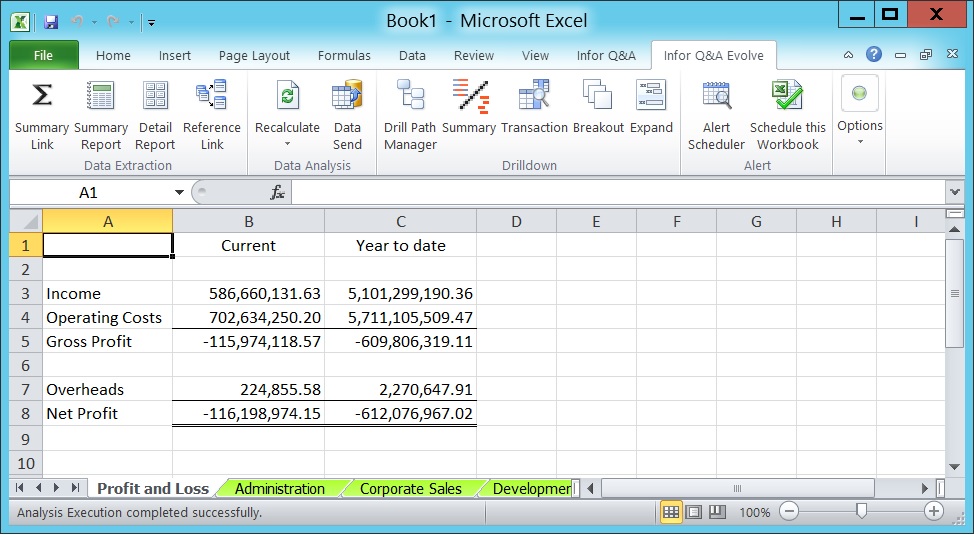
Each page is a replica of the original source page, but with the figure just for that department code, so clicking on the 'Administration' page tab give me the P&L statement just for that department.
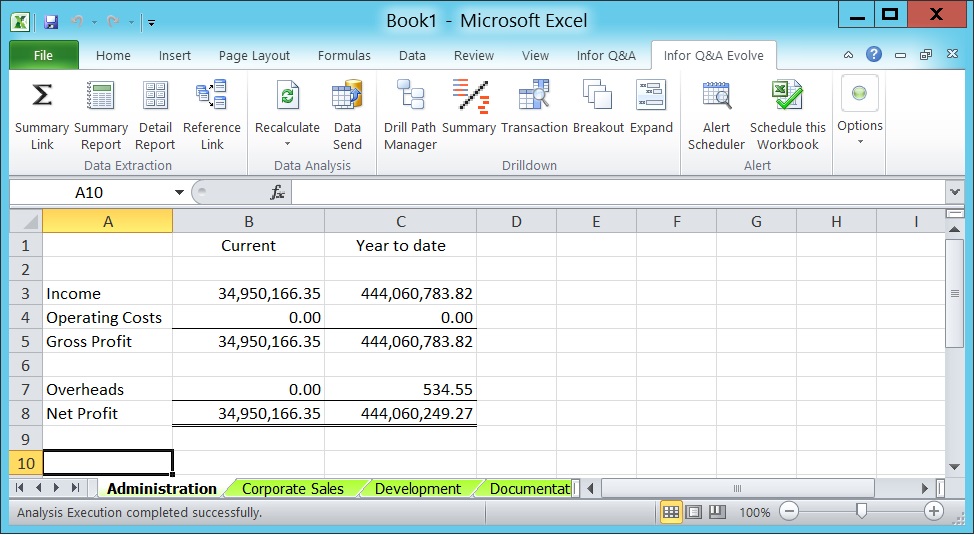
Doing an 'Expand' on all lines of the workbook by account code and description gives me additional lines of the workbook for each account code above the original totals.
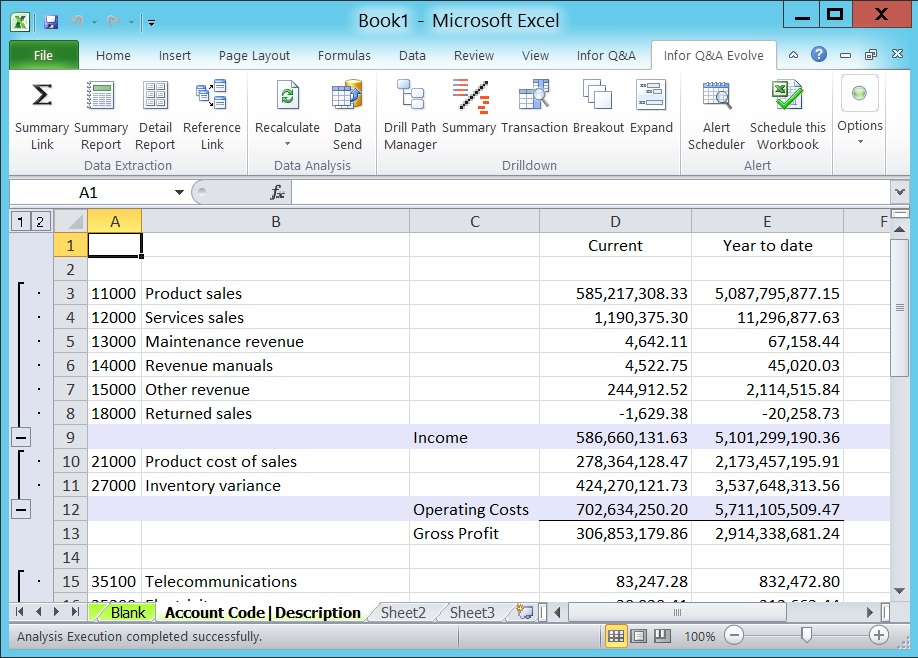
Note the Excel expand controls to the left of the screen allowing you to easily open and close each section. 'Drill path maintenance' allows you to save these drilldowns and reproduce them when the report is recalculated if required.
These features were previously only available in Q&A Executive, which brings us to another big change with Evolve - Q&A Executive is going to be discontinued. As Evolve is running in parallel with existing versions of Q&A, heavy users of Executive shouldn't panic just yet, but its worth considering that this product is not in the future plans of Infor before committing time to developing any more Executive reports. Its seems that the plan is that users can migrate to Excel where appropriate, and where Executive was used to push out read-only versions of reports to non-finance users using Executive Query, the Infor BI tools can be used instead. The Infor BI tools incorporate Q&A Evolve as a method of extracting the required data for a BI report, which users can view and dynamically interact with via a web-browser. Q&A Word is also to be discontinued, but I suspect this will be less of an issue for most users.
Further along the toolbar is the 'Alert' section. Q&A Alert is a tool to extract reports automatically on a schedule (e.g. at midnight each night) and to distribute or publish as required. It can also perform actions based on an 'alert' criteria being met (e.g. email the finance manager if a variance is over 10%). Previously this was a separate application, but with Evolve its all included within the Excel add-in.
Other things to note are that it is compatible with 64 bit Office (the latest version of Q&A XL only works with 32 bit Excel), and that behind the scenes the software now has a server component (previously the client machines interacted directly with the database) which may result in improved performance.
I hope this quick run-though has been useful, if you are on an up-to-date version of Sun / Q&A already you may want to consider running Evolve in parallel with your existing Q&A system to see if some of the new features are useful. If you are actually using Q&A Evolve currently in a live system I would be very interested in your experiences - please do email me at andrew@zoanda.com.
Back to the home page