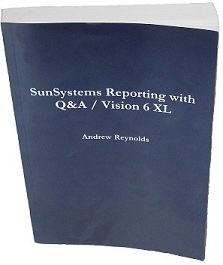
Click here to see a preview and buy your copy now.
Also available directly from
amazon.co.uk and
amazon.com.
Email the author with any
questions or comments.
Having problems with the Vision / Q&A XL Add-in not loading? Below
are a few things you might want to check.
Firstly, be aware that Vision / Q&A is only
compatible with 32 bit Office. If your organisation requires 64
bit then you will have to use Q&A
Evolve instead.Ensure that the Microsoft .Net framework (either 2.0, 3.0 or 3.5) and Microsoft Data Access Components (MDAC) 2.8 are installed. The installation of Q&A shouldn't complete if these are not present, but it may be worthwhile checking / re-installing.
Ensure that 'Office Shared Features' and 'Office Tools' are installed as well as Excel in the MS Office installation.
Microsoft Office Primary Interop Assemblies (PIA) are also required. These are installed by default if '.Net programmability support' is selected as part of the Excel installation. If this is not present then it can be added by amending the Office installation or the PIA can be downloaded from the Microsoft website.
Always add the add-in via the 'Infor Q&A' > 'Maintenance' > 'Configure Microsoft Office' option and not by trying to add it from within Excel. If you have added it from the Excel 'File' > 'Options' > 'Add-Ins' menu then remove it and use the Infor Maintenance application instead.
If it is failing to load from the Infor Maintenance application, check that a problem has not caused Excel to disable it. From within Excel go to 'File' > 'Options' > 'Add-ins' and in the 'Manage' drop-down at the bottom of the screen select 'Disabled Items' and click 'Go'. If Q&A XL is present you can 'Enable' it.
Check that the Excel trust settings allow access to the VBA project object model. From within Excel select 'File' > 'Options' > 'Trust Centre' > 'Trust Centre Settings' > 'Macro Settings' and ensure 'Trust access to the VBA object model' is ticked.
Users require modify access to the folder in which Q&A is installed and it sub-folders. This folder also needs to be a .Net trusted location.
I hope the above is helpful, if it has assisted you or you know of any more issues that can affect the operation of the Vision / Q&A add-in let me know at andrew@zoanda.com.
Back to the home page